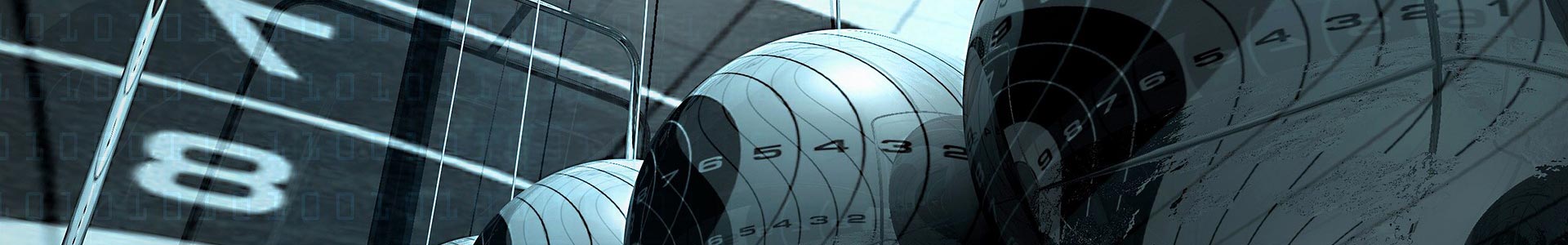【UG NX】零部件快速批量重命名使用说明
VIEW MORE+
Video Tutorials
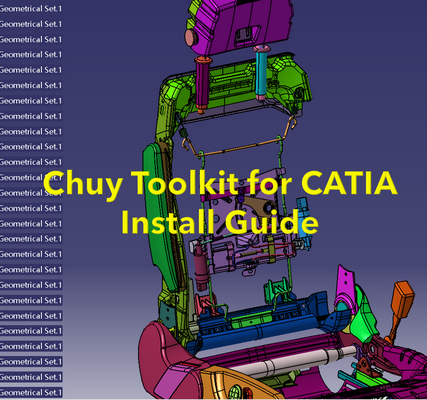
Chuy_Toolkit_for_CATIA install guide
Step1: Download the software from www.chuysoft.cn, download area
Step2: Unzip the rar file, and double click drive C or drive D install pack (.exe), don't change the default unzip folder
Step3: load the Chuy_Toolkit_CATIA.catvba library
Step4(optional): add macro to toolbar, run as an icon command
产品详情
相关产品
-
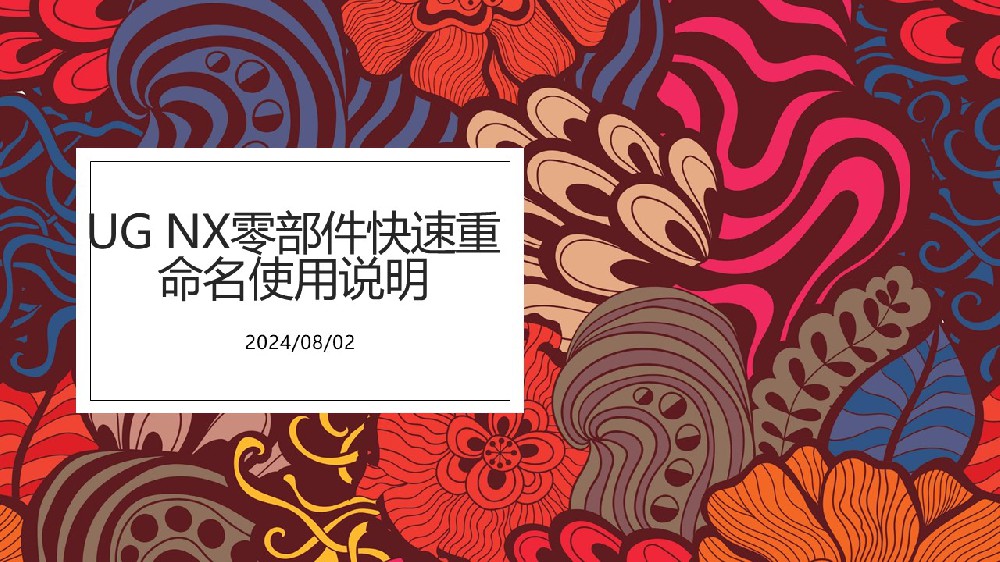
-

自动投图
VIEW MORE+ -

臭豆腐工具箱的安装及运行
VIEW MORE+